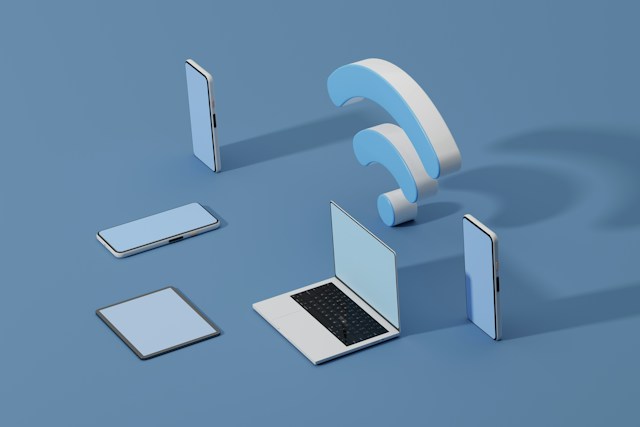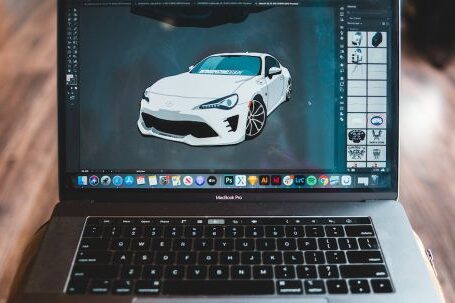In today’s fast-paced digital world, having a fast and reliable internet connection at home is essential. Slow Wi-fi speeds can be frustrating and hinder productivity. Fortunately, there are several steps you can take to optimize your home Wi-fi for faster internet speeds. In this article, we will explore some of these strategies and help you get the most out of your internet connection.
1. Find the optimal router placement
The placement of your Wi-fi router plays a significant role in the speed and coverage of your network. To maximize signal strength, place your router in a central location, away from walls and obstructions. Avoid placing it near other electronic devices or appliances that can interfere with the Wi-fi signal. Experiment with different placements to find the optimal spot for your router.
2. Update your router firmware
Just like any other piece of technology, routers need regular updates to ensure optimal performance. Check your router’s manufacturer’s website for firmware updates and install them as soon as they become available. These updates often include bug fixes and performance improvements that can boost your Wi-fi speeds.
3. Change the Wi-fi channel
Wi-fi signals can overlap and interfere with each other, especially if you live in a densely populated area. Changing the Wi-fi channel can help minimize interference and improve your internet speeds. Most routers have an option to change the channel in their settings. Experiment with different channels to find the one that offers the best performance.
4. Secure your network
An unsecured Wi-fi network not only puts your data at risk but can also slow down your internet speeds. Make sure your Wi-fi network is password protected and use a strong, unique password to prevent unauthorized access. Additionally, consider enabling network encryption, such as WPA2, for an added layer of security.
5. Optimize your Wi-fi settings
Many routers come with options to optimize Wi-fi settings for better performance. Look for settings like Quality of Service (QoS) or Wi-fi Multimedia (WMM) and enable them if available. These settings can prioritize certain types of network traffic, such as video streaming or online gaming, to ensure a smooth and uninterrupted experience.
6. Reduce Wi-fi interference
Various household devices can interfere with your Wi-fi signal, leading to slower internet speeds. Devices like cordless phones, baby monitors, and microwaves operate on similar frequencies as Wi-fi and can cause interference. Keep these devices away from your router or switch to newer models that operate on different frequencies, such as 5 GHz.
7. Use Wi-fi extenders or mesh systems
If you have a large home or multiple floors, a single router may not provide sufficient coverage. In such cases, consider using Wi-fi extenders or mesh systems to expand your network’s reach. These devices help eliminate dead zones and ensure a strong and consistent Wi-fi signal throughout your home, resulting in faster internet speeds.
8. Upgrade your router or internet plan
If you’ve tried all the above steps and are still experiencing slow internet speeds, it may be time to upgrade your router or internet plan. Older routers may not support the latest Wi-fi standards, such as Wi-fi 6, which offer faster speeds and better performance. Similarly, if your internet plan doesn’t provide adequate bandwidth for your needs, consider upgrading to a faster plan.
By following these tips, you can optimize your home Wi-fi for faster internet speeds. Remember to regularly maintain and update your network to ensure optimal performance. With a fast and reliable internet connection, you can enjoy seamless online browsing, streaming, gaming, and other internet activities.