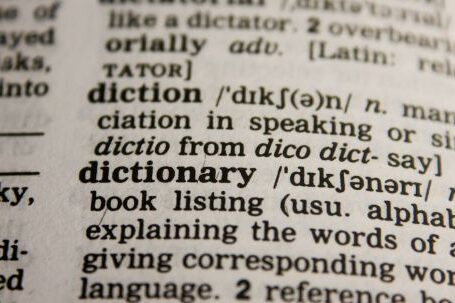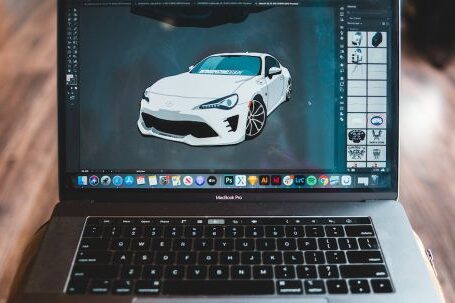In today’s digital age, our smartphones have become an essential part of our lives. From communication to entertainment, we rely on our phones for various tasks throughout the day. However, one common frustration that many smartphone users face is the limited lifespan of their phone battery. Fortunately, there are several steps you can take to extend the lifespan of your phone battery and ensure that it lasts longer. Let’s explore some of these strategies below.
Optimize your phone’s settings
One of the simplest ways to extend your phone battery’s lifespan is to optimize its settings. Start by adjusting the brightness level of your phone’s screen. Lowering the brightness can significantly reduce battery drain. Additionally, consider enabling the auto-brightness feature, which adjusts the screen brightness according to the surrounding light conditions.
Another setting to pay attention to is the screen timeout. Set it to the shortest duration possible to minimize unnecessary battery usage. Additionally, disable any unnecessary notifications or vibrations, as they can drain your battery quickly.
Manage your apps and background processes
Apps running in the background can consume a significant amount of battery life. To optimize your battery usage, it is essential to manage your apps effectively. Start by closing any unused or unnecessary apps. This prevents them from running in the background and draining your battery.
Furthermore, take the time to review the settings of individual apps. Some apps have background processes that continuously run, even when you are not actively using them. Disable these processes if they are not essential to save battery life.
Use battery-saving modes
Most smartphones nowadays come with built-in battery-saving modes that help extend battery life. These modes limit background activities, reduce screen brightness, and optimize other settings to conserve power. Enable the battery-saving mode on your phone to maximize its battery life.
Avoid extreme temperatures
Extreme temperatures, both hot and cold, can have a detrimental effect on your phone battery’s lifespan. Avoid exposing your phone to direct sunlight, as this can cause overheating and damage the battery. Similarly, extreme cold temperatures can also impact the battery’s performance. Try to keep your phone within the recommended temperature range to ensure its longevity.
Avoid overcharging
Overcharging your phone can negatively impact its battery life. When your phone reaches 100% charge, unplug it from the charger to prevent overcharging. Similarly, avoid letting your phone’s battery drain completely before charging it again. Instead, aim to keep your phone’s battery level between 20% and 80% for optimal battery health.
Consider battery maintenance
Just like any other electronic device, your phone battery will degrade over time. To maintain its lifespan, it is essential to take care of your battery. Avoid using unauthorized chargers or cables, as they may not provide the optimal charging conditions for your battery.
Additionally, aim to charge your phone using slow chargers whenever possible. Fast charging may be convenient, but it can generate excess heat, which is not ideal for your battery’s health. Lastly, if you notice that your battery is not holding a charge as it used to, consider replacing it with a new one to ensure optimal performance.
In conclusion, extending the lifespan of your phone battery is possible with a few simple adjustments and habits. By optimizing your phone’s settings, managing your apps, utilizing battery-saving modes, avoiding extreme temperatures, and practicing proper charging habits, you can significantly improve your phone battery’s longevity. Remember, taking care of your battery is essential in ensuring that your phone remains functional and reliable for years to come.